CU LICENSES

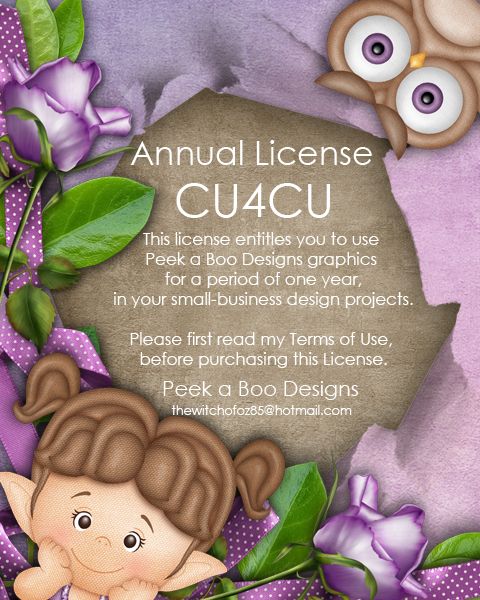
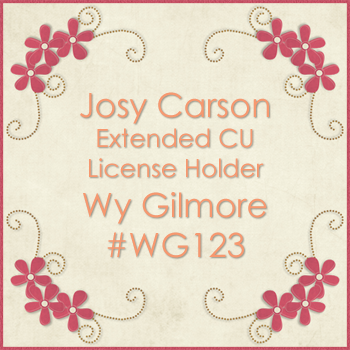

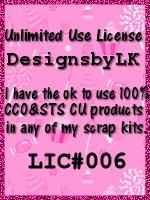
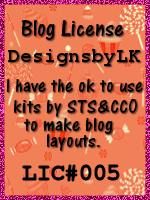
I have more licenses but I lost them when TinyPic closed down and I didn't download them from their server. :(
MY PINTEREST
Monday, February 2, 2009
Must already have a working knowledge of PSP.
Scrapkit is FOR ETERNITY by DMK Designs. [HERE]
Template 4 by Missy. [HERE]
Tube by ©Elias Chatzoudis. [HERE]
Mask Valentine5 by Gabee. [HERE]
*Optional - Eye Candy 4 Gradient Glow* [HERE]
Grab your cup-o-joe and let's begin!
open up the folders and unzip what you need to and place in appropriate folders.
open your tube and the following from your scrapkit: 4 papers of your choice, bling heart, diamond cluster, ribbon01.
open up your template and press SHIFT D to duplicate the canvas and close the original template.
hide or delete the copyright layer.
copy and paste all the papers onto the working canvas and hide them. close all the original papers.
resize the diamond cluster element by 55%, copy and paste onto the working canvas.
resize the bling heart by 80% and resize the ribbon01 by 55%. copy and paste both of them onto the working canvas as well.
move one of the papers above the background layer and apply the mask.
right click on the top mask layer and do merge > merge group.
now move another paper above the large circle layer. do the following: selections > select all > float > defloat > invert.
select the paper above the large circle layer and delete.
press ctrl d to select none.
hide or delete the original large circle layer. *not the one we just cropped.*
repeat the previous step for the remaining 2 papers and the small and large rectangles.
in your layer palette, click on the white background layer at the bottom and do select all.
under image, click crop to selection.
next is your tube. resize the tube by 80%, copy it and paste it above the circle paper layer.
drag it slightly off center and duplicate the tube layer.
click on the bottom tube layer and under image, select mirror.
make it greyscale and double click on the layer to bring up the properties.
change the blend mode to soft light.
in your layer palette, select the circle paper layer and do the selections > select all > float > defloat > invert.
crop both tube layers so they should be aligned with the circle paper.
drag your bling heart element in above the greyscale tube.
now drag your ribbon01 layer above the top tube and place it on the bottom quarter of the circle paper.
using your freehand selection tool, carefully drag it around the outside of the circle. like below:
delete the excess ribbon and repeat it for the other side of the ribbon.
now drag your diamondcluster layer above the 2 rectangle layers.
rotate it right by 90 degrees.
on the canvas, drag it above one of the rectangles or in the middle.
duplicate it to make the sparkle more visible.
add a drop shadow to the following layers with these settings:
V=1 H=2 OPACITY=80 BLUR=6 COLOR:#000000
both tube layers, both rectangle layers, the ribbon and the circle layers.
finally to add some text, i'm using Buffet Script font with the color: #7b0118.
*Optional - use eye candy gradient glow with the color: #ffffff.*
and you're done! don't forget to include license and copyright info for any tubes/photos.
thanks for doing my tutorial! =)
Labels:
dmk designs,
sig tag,
tagger size kits,
tutorial,
tutorials
Subscribe to:
Post Comments (Atom)
Search This Blog
GRAB MY BLINKIE
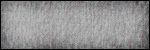
EMAIL ME
Popular Posts
-
for this month's blog train, I made a tagger size kit. please be sure to visit all the designers on the train as they have some fab free...
-
download link is below my preview. don't forget to visit the other designers on this train to grab up fab freebies! DOWNLOAD LINK...
-
hey guys! so sorry for not posting my kits as scheduled, I set it to but unfortunately i selected december instead of november. so sorry, i...
-
just a little thanks for all your patience while I still have yet to get back to work. haha this was supposed to be a kit part of the Januar...
-
hey all! so I finally have a cu freebie for you. In light of the upcoming Easter holiday, I made a chick template. You can find the download...
-
okay - for this blogtrain, I made a full size mini-kit. there are 20 elements and 5 papers. You can find all the participating designers by ...
-
so I dont make many full size kits and this was my first one. I made a majority of the elements myself. I'm retiring it so y'all can...
-
so sorry this is late. You can find more goodies by visiting all the other designers below my preview. thanks! DOWNLOAD LINK HERE ...
-
so today I have my Hot Music TS kit. :) download link is below the preview. happy downloading! DOWNLOAD LINK
-
SOOOOOOO SORRY FOR NOT POSTING THIS SOONER! It was scheduled to post at midnight last night but dont know what happened. Nonetheless, her...











1 comments:
Oooh, I like hun. Great job! Will link it up on my blog soon. ;) XOXO
Hope everyone at your house gets to feeling better soon!
Post a Comment